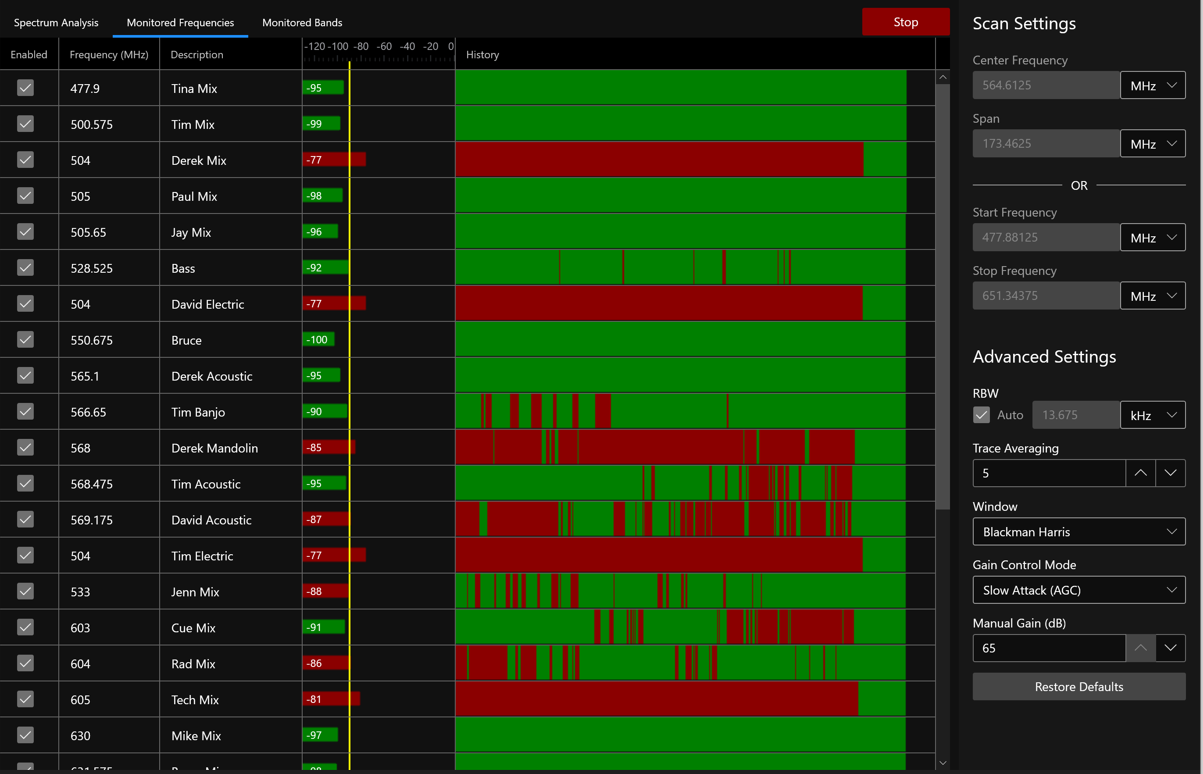
Monitored Frequencies
This mode displays the RF signal strength that is detected at specific frequencies defined by the user. The user is alerted with a vertical, red line when the RF energy detected at one of those frequencies exceeds a threshold (here called the Alert Threshold). If the signal strength of an interfering transmitter were to rise above the Alert Threshold (specified by the user) then the corresponding bar for that frequency turns red (otherwise it appears green). The Alert Threshold is adjusted using the vertical, yellow line that runs from the top-to-bottom of the ‘dBm’ column.
The purpose of the Monitoried Frequencies chart is to provide a way to alert you in the event the ambient RF energy, measured at specific frequencies, were to rise above a threshold value — thereby posing a risk to using a specific frequency as one of the channels you assign to a wireless audio transmitter. For example, in the venue of a live performance where it is important to monitor the channels that have been assigned to wireless audio devices, this feature can be used to ensure those channels are not being impacted by other sources of RF transmissions. Alternatively, if there are wireless devices that transmit at specific frequencies and you wish to monitor their transmissions, then this mode can be used to verify they are currently operating.
